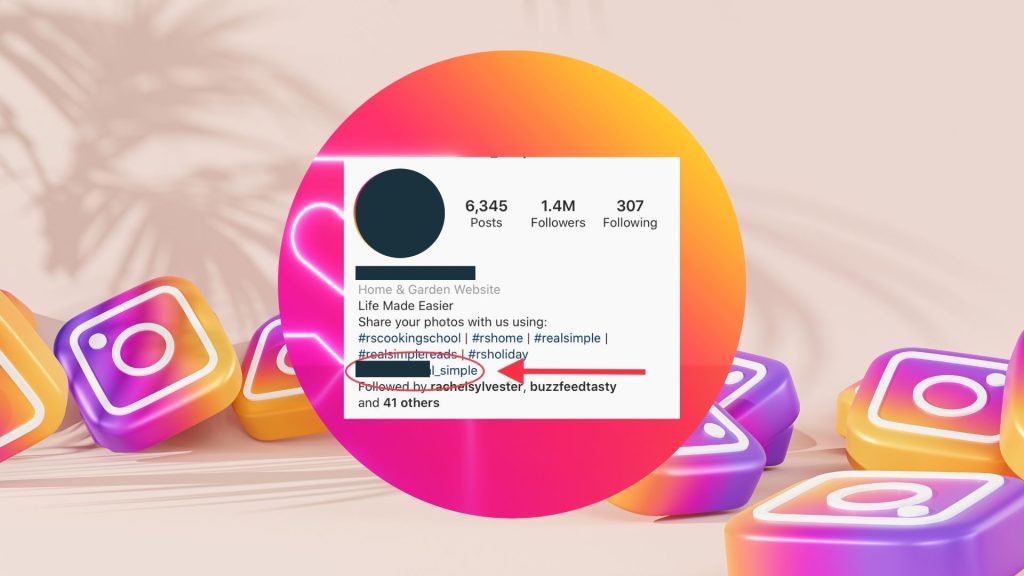What does link bio mean on Instagram: Social media platforms are now essential in our daily lives due to the digital age. Instagram stands out among them as a popular medium for sharing photographs, videos and engaging with others. However, when it comes to sharing external content, Instagram has certain limitations. This is where the Link in Bio idea comes into play. In this article, we will explore what “Link in Bio” means on Instagram, its benefits, how to add it to your profile, optimization tips, and alternative options.
Understanding the Basics of Instagram
Before diving into the world of “Link in Bio,” it’s essential to grasp the fundamentals of Instagram. Instagram is a social networking site where users may establish profiles, post visual material and connect with others via likes, comments and direct messaging. One vital aspect of an Instagram profile is the bio section.
The Role of the Instagram Bio
The Instagram bio acts as a brief introduction to the user’s profile. It typically includes a username, profile picture, and a short description. It’s a space where users can showcase their personality, provide information about themselves, or even promote their brand or business.
What is a Link in Bio?
A “Link in Bio” refers to a hyperlink placed in the bio section of an Instagram profile. By default, Instagram restricts users from adding clickable links to their individual posts or captions. The Link in Bio function, on the other hand, allows users to put a single clickable link in their bio, allowing them to drive their followers to external material such as websites, blogs, online stores or other social networking platforms.
Benefits of Using a Link in Bio
The “Link in Bio” feature offers several advantages for individuals and businesses looking to leverage Instagram as a marketing tool.
Enhanced Engagement
By adding a link in the bio, users can drive more engagement from their followers. It creates a seamless experience for userswhere they can easily access additional content without having to search for it manually. This convenience encourages followers to explore further, increasing the overall engagement with your brand or content.
Increased Website Traffic
One of the primary goals of utilizing a “Link in Bio” is to drive traffic to a website or specific landing page. You may guide your Instagram audience to your website by carefully inserting a link in your bio, where they can learn more about your products, services or relevant information. This can result in increased website traffic, potentially leading to higher conversions and business growth.
Promotion of Multiple Content
Another advantage of using a “Link in Bio” is the ability to promote multiple pieces of content simultaneously. Rather from limiting your audience to a single link, you may use third party tools or services to construct a landing page with several connections. You may lead your followers to various articles, videos, or items in this manner, boosting the likelihood of grabbing their attention and interaction.
How to Include a Link in Your Instagram Bio
Adding a link in your Instagram bio is a straightforward process. Follow the simple steps:
Step 1: Launch the Instagram application.
Make sure you have the most recent Instagram app loaded on your mobile device. Please log in to your account and open the app.
Step 2: Access Your Profile
In the lower right corner of the screen, click the profile symbol. This will open your Instagram profile.
Step 3: Edit Your Bio
Then, touch the Edit Profile button, which is normally situated beneath your profile image. This will allow you to make changes to your bio section.
Step 4: Insert Your Link
In the bio text field, enter the desired text or call-to-action you want to accompany your link. Then, add the link itself. Make sure to use a link shortening service if necessary to keep the URL concise and clean. When you’re finished, save your adjustments and your link will appear in your Instagram bio.
Tips for Optimizing Your Link in Bio
To make the most out of your “Link in Bio” feature, consider these optimization tips:
Use a Call-to-Action
Encourage your followers to click on the link by using a compelling call-to-action in your bio. You can, for example, utilize words such as “Shop Now,” “Learn More,” or “Explore the Latest Collection.” A powerful call to action boosts the chances of click throughs and conversions.
Update the Link Regularly
To keep your content fresh and relevant, make it a habit to update the link in your bio regularly. This allows you to promote new blog posts, products, or events and prevents your bio from becoming outdated.
Track and Analyze Performance
Utilize tracking tools like Google Analytics or Instagram’s built-in insights to measure the performance of your link in bio. Monitor metrics such as clicks, conversion rates, and engagement to gain insights into your audience’s preferences and adjust your strategy accordingly.
Alternatives to Instagram’s Link in Bio
While Instagram’s native “Link in Bio” feature is widely used, there are alternative options available to enhance your Instagram marketing strategy:
Third-Party Link in Bio Tools
Several third-party tools offer more advanced features for optimizing your link in bio. These tools allow you to create custom landing pages, add multiple links, and track performance metrics. Some popular options include Linktree, Lnk.Bio, and Bio.fm.
Shoppable Instagram Posts
For businesses looking to sell products directly on Instagram, shoppable posts provide an effective alternative to the “Link in Bio” feature. Shoppable posts allow you to tag products in your Instagram posts, enabling users to make purchases directly from the platform. This eliminates the need for a “Link in Bio” and provides a seamless shopping experience for your followers.
Conclusion
In conclusion, the concept of “Link in Bio” on Instagram has revolutionized the way users share external content with their followers. It allows individuals and businesses to drive engagement, increase website traffic, and promote multiple pieces of content simultaneously. By following simple steps, you can easily add a link in your Instagram bio and optimize it for better results. Additionally, exploring alternative options such as third-party link in bio tools or shoppable Instagram posts can further enhance your Instagram marketing strategy. Embrace the power of the “Link in Bio” feature to expand your reach and connect with your audience effectively.
FAQs
1. What is the purpose of the link in bio on Instagram?
The purpose of the link in bio on Instagram is to provide users with a clickable link in their profile that directs followers to external content such as websites, blogs, or online stores. It allows users to share additional information, promote products or services, and drive traffic to specific destinations.
2. Can I add multiple links in my Instagram bio?
By default, Instagram allows only one clickable link in the bio section. You may, however use third party tools or services that allow you to construct a landing page with many links. This enables you to promote various content or products simultaneously.
3. How often should I update the link in my Instagram bio?
It’s recommended to update the link in your Instagram bio regularly to keep your content fresh and relevant. This allows you to promote new blog posts, products, or events, ensuring your bio provides up-to-date information to your followers.
4. Are there any alternatives to Instagram’s link in bio feature?
Yes, there are alternative options to Instagram’s link in bio feature. Third-party tools such as Linktree, Lnk.Bio, and Bio.fm offer more advanced features for optimizing your link in bio. Additionally, businesses can explore shoppable Instagram posts that allow direct product tagging and purchasing within the platform.
5. How can I track the performance of my link in bio?
To track the performance of your link in bio, you can utilize tracking tools like Google Analytics or Instagram’s built-in insights. These platforms give useful metrics like clicks, conversion rates and engagement, which allow you to assess the performance of your link and make data-driven decisions.
Now, you can harness the power of the “Link in Bio” feature on Instagram to amplify your online presence, engage with your audience, and drive traffic to your desired destinations. Don’t pass up the chance to use this useful tool for personal or corporate progress.
Read Out our latest Article: BEST PRACTICE FOR META DESCRIPTION – EFFECTIVE META DESCRIPTIONS