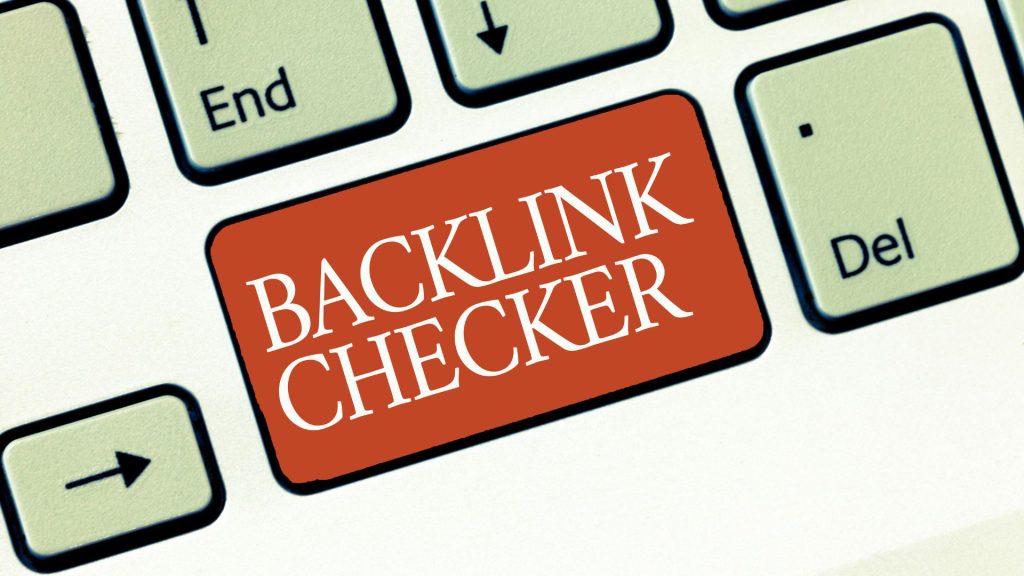Check backlink for free: Backlinks are important in search engine optimization (SEO) since they add to a website’s reputation and authority. If you want to boost the visibility and organic rankings of your website, you must routinely check and evaluate your backlink profile. In this article, we will discuss various methods and tools that allow you to check backlinks for free.
Introduction
In the world of SEO, backlinks are incoming links from other websites to your own. They act as a vote of confidence, indicating to search engines that your content is valuable and worthy of recognition. Backlinks are a significant aspect in determining search engine results, thus website owners must maintain track of them.
What are Backlinks?
Backlinks are external links pointing to your website from other webpages. They let visitors to move between various websites on the internet. In terms of SEO, search engines view backlinks as an endorsement or suggestion from one website to another, indicating that your material is useful and trustworthy.
Importance of Backlinks
Backlinks hold significant importance in SEO for several reasons. Firstly, they help search engines discover new content and determine its quality and relevance. Secondly, backlinks act as a vote of confidence from other websites, establishing credibility and authority. Lastly, backlinks contribute to the overall visibility and organic rankings of a website, as search engines consider them when determining search results.
Different Types of Backlinks
Not all backlinks are created equal. There are different types of backlinks, and their quality and relevance can vary. Here are a few common types of backlinks:
Natural Backlinks: These are earned organically when other websites find your content valuable and link to it naturally.
Editorial Backlinks: These are backlinks that are placed within the content of another website, usually as a reference or citation.
Guest Post Backlinks: These backlinks are obtained by contributing guest posts or articles to other websites and including a link back to your own site.
Social Media Backlinks: Backlinks from social media platforms can also contribute to your backlink profile, as social shares often result in link clicks and engagements.
Checking Backlinks
To effectively monitor your backlinks, it’s important to utilize various methods and tools. Here are some ways you can check backlink for free:
Manual Backlink Checking Methods
One of the simplest ways to check backlinks is through manual methods. This involves visiting individual websites, blogs, or forums and looking for any mentions or links to your website. Manual backlink checking can be time-consuming but provides you with a firsthand understanding of the context and relevance of the backlinks.
Online Backlink Checker Tools
Several online tools are specifically designed to analyze backlinks and provide detailed insights into your backlink profile. The following are some common check backlink free tools:
Google Search Operators
Google offers various search operators that allow you to perform advanced searches and find specific backlinks. By using operators such as “link:” or “site:”, you can uncover websites that are linking to your domain or specific pages within your website.
Google Webmaster Tools
Google Webmaster Tools, now called Google Search Console, is a no cost service offered by Google to help website owners monitor their websites performance in search results. The Links section of the Search Console displays a list of other websites that connect to yours.
Moz Link Explorer
Moz Link Explorer is a comprehensive backlink checker tool that provides valuable insights into your backlink profile. It offers information on the total number of backlinks, referring domains, anchor text, and more. While Moz Link Explorer has a paid version, it also offers limited access to its backlink analysis for free.
Ahrefs
Ahrefs is another popular SEO tool that offers a backlink checker feature. With Ahrefs, you can explore your backlink profile, analyze your competitors’ backlinks, and gain insights into link building opportunities. While Ahrefs is a paid tool, it does offer a limited free version that allows you to check a few backlinks per day.
Semrush
Semrush is a comprehensive SEO suite that includes a backlink analysis tool. It provides detailed information on referring domains, anchor text, and the authority of backlinks. Semrush offers a limited free version that allows you to check a certain number of backlinks per day.
Majestic
Majestic is a well-known backlink analysis tool that offers detailed insights into your backlink profile. It provides metrics such as Trust Flow and Citation Flow to help you evaluate the quality of your backlinks. Majestic offers a free version with limited access to backlink analysis.
Backlink Analysis Tips
When analyzing your backlinks, consider the following tips:
Focus on quality over quantity. It’s better to have a few high-quality backlinks from authoritative websites rather than numerous low-quality ones.
Look for relevant and contextual backlinks that are related to your website’s niche or industry.
Monitor your backlink profile regularly to identify any spammy or harmful backlinks that may negatively impact your SEO efforts.
Keep an eye on your competitors’ backlinks to identify potential link building opportunities or partnerships.
Conclusion
Check backlink for free is an essential part of an effective SEO strategy.
Understanding the different sorts of backlinks going to your website allows you to analyze their quality, discover areas for development and take the required steps to improve your website’s visibility and ranks.
Regularly monitoring your backlink profile using both manual methods and online check backlink tools like Google Search Operators, Google Webmaster Tools, Moz Link Explorer, Ahrefs, Semrush, and Majestic will provide valuable insights into your website’s backlink landscape. Remember to focus on quality over quantity and aim for relevant and authoritative backlinks.
You can boost your website’s trustworthiness, increase organic traffic, and improve your overall SEO performance by actively maintaining your backlinks and applying best practices.
FAQs
Can I check my backlinks for free?
Yes, there are several online tools available that offer free backlink checking features, such as Google Search Console, Moz Link Explorer, Ahrefs (limited free version), Semrush (limited free version), and Majestic (limited free version).
How often should I check my backlinks?
The advice is to review your backlinks on a monthly basis to stay up to date on any changes, detect new backlinks, and address any concerns or spammy links.
Are all backlinks beneficial for SEO?
Not all backlinks are beneficial for SEO. Quality and relevance play a significant role. It’s important to focus on obtaining high-quality, relevant backlinks from authoritative websites within your niche.
Can I remove unwanted backlinks pointing to my website?
Yes, you can contact the webmasters of such websites and request them to remove the hyperlinks if you find detrimental or spammy backlinks. You can alternatively use the Google Disavow Tool to indicate to search engines that you do not want them to consider those backlinks when evaluating your website.
Where can I find more information about backlink analysis and SEO?
You can explore reputable online resources, blogs, and forums that provide valuable insights into backlink analysis and SEO best practices. Additionally, consider consulting with SEO professionals or agencies who specialize in optimizing backlinks and improving overall website visibility.
Read Out our latest Article: HOW TO REMOVE BAD BACKLINK AND IMPROVE YOUR SEO